Presentation of the search results
The list of search results are presented in tabs according to search method and type of material:
- Printed, electronic and archival materials
- E-articles (PCI)
- Archival materials
- Repository Library
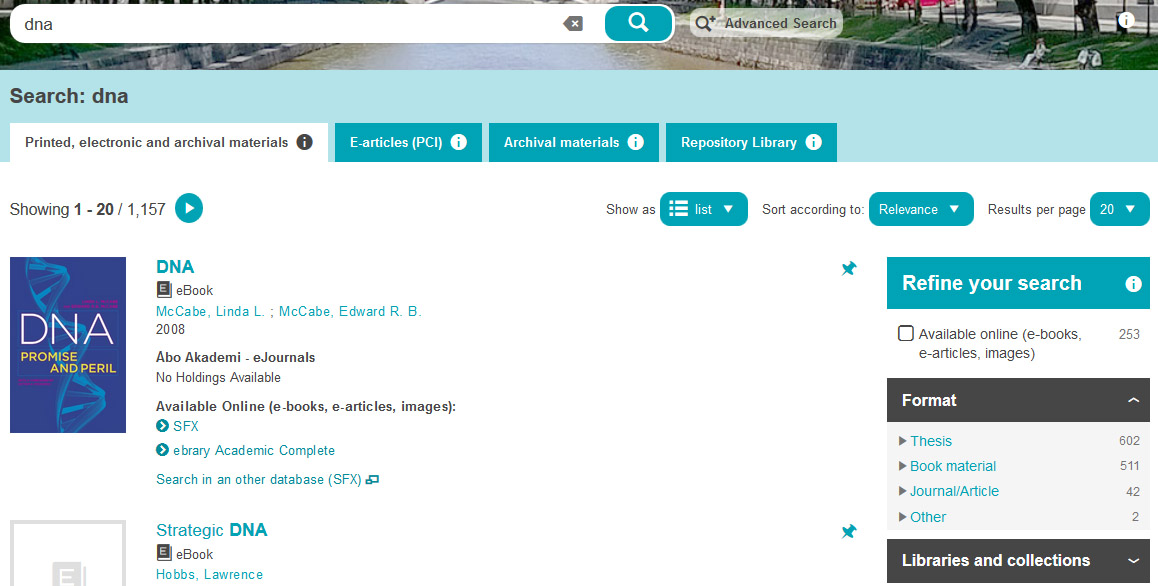
Printed, electronic and archival materials
The Printed, electronic and archival materials tab shows results in the collection of printed material as well as e-material in the library catalogue and material from the archieves. You will also find links to licensed and Open Access databases.
E-material (PCI)
The E-material (PCI) tab shows primarily journal articles, but also i.e. theses, dissertations may be found.
The search is conducted in an index (Primo Central Index, PCI) that includes licensed databases as well as contents in Open Access repositories.
Most of the licensed databases offered by Åbo Akademi University Library are included in the Primo Central Index. Note! that databases on the Ebscohost platform and the ProQuest platform are not included in the PCI index. The search results may still show links to databases on the Ebsco or ProQuest platforms. This is the case because the article may also be included in another overlapping database.
To search these databases use the database's native inteface which can be found by browsing in the list of databases.Archival material
The Archival material tab shows results from the Åbo Akademi University archives exclusively.
Results in the Repository Library
In the Repository Library tab the search is conducted in the Vaari database of the Repository Library. Material from the Repository Library can be requested to the Book Tower (chargeable)
Refine your search results
The search results can be refined by using the facets.

Where do I find the book?
In the list of results you can find information about where the book is placed and whether there are copies for loan. Click on the title to get more information about the book.
You will also have information about the copies of the book such as due dates, number of reservations etc.

How to request for the search results
Retrieve a book you want to borrow.
- Click on the title of the book to get further information
- If the book is situated in the Book Tower you will have to request for the book.
- Make shure there are copies available of the book.
- Click on the ”Login” button

- After logging in you will see the 'Place a Storage Retrieval Request' button
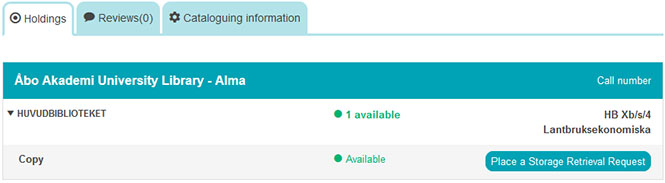
- By clicking on it you will get a new window where you should click on 'Place a Request'
- After which you should recieve a notice that your request is being taken care of.
- If the book you would like to have is not available you can make a reservation by clicking the 'Place a Title Level Request' button
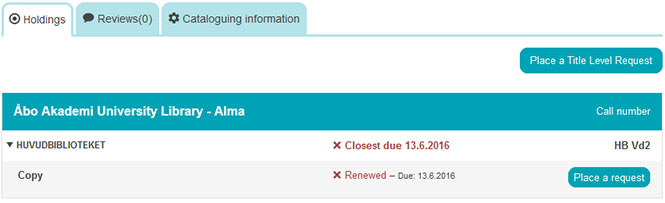
- After which you will get the following window:

You can change the due day for your request. Choose also the library where you you want to place your reservation. Click on 'Place a Request'. After which you will be noticed about a successfull request.
You get a notice when the material is available.
- If you request for a journal or an year book you should remember to fill in the year and the volume when placing storage retrieval request.
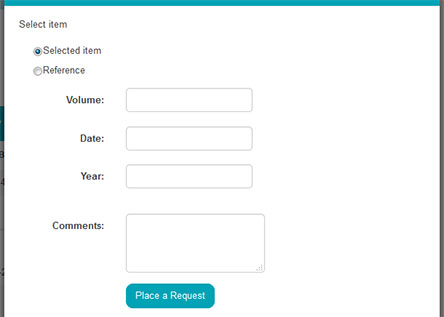
Under 'Your Account' you can cancel your requests.
